In this month’s product updates, we’ve presented a suite of new features aimed at enhancing user experience, streamlining stock plan management, and empowering robust reporting and analytics capabilities. Highlights include the auto-linking bank feature, allowing US tax residents banking with Chase to seamlessly integrate their bank accounts with their Global Shares’ account. Additionally, a new participant demographic import template facilitates the upload of new hires and changes to existing employees. Lastly, reporting enhancements include new export functionality and advanced filtering that expands a user’s ability to track and report on award data.
Participant Experience
Auto-Linking Bank Feature
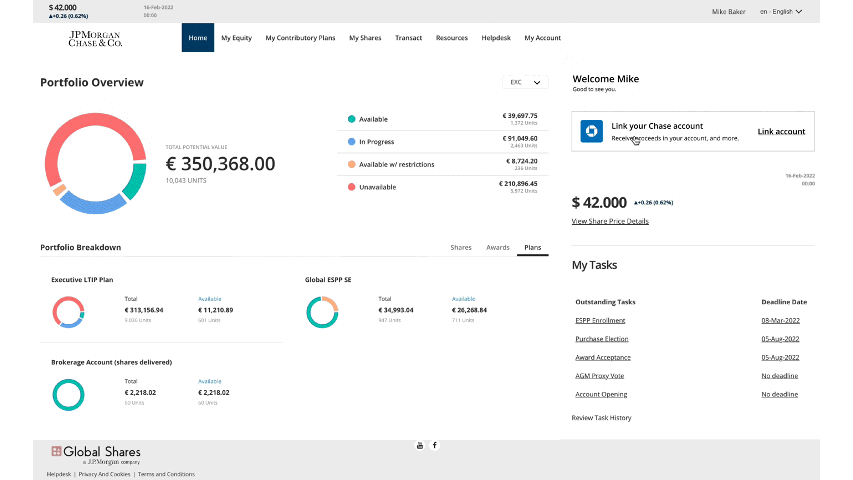
US tax residents who bank with Chase are now able to auto-link their bank accounts to their Global Shares’ account. This will allow participants to use their Chase bank account to receive their cash proceeds, creating a seamless cash payments process. With the new auto-linking feature, banking information will be coming directly through Chase, which removes the need for manually adding bank account details. The integration assures participants that their banking information has been validated and populated correctly, cutting down on opportunities for error.
Stock Plan Management
New Participant Demographic Import Template
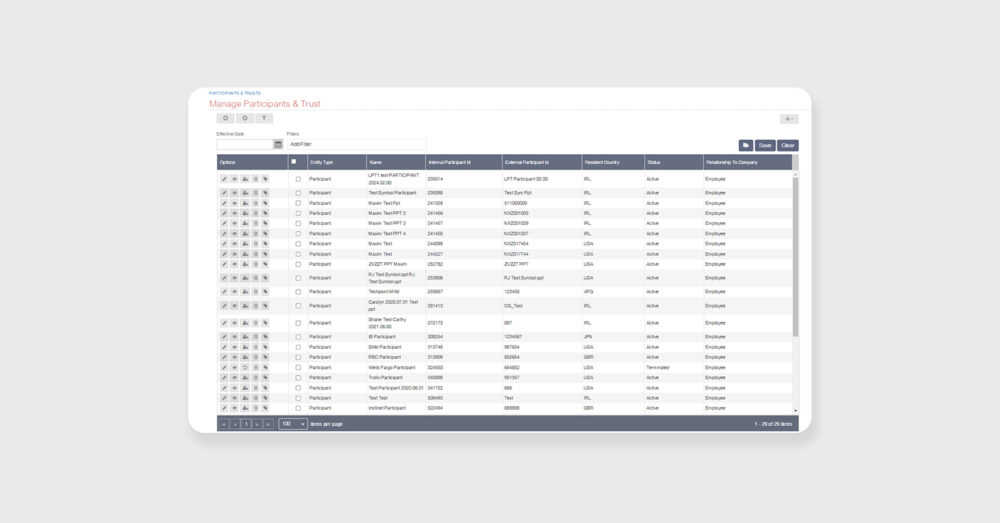
The new Participant Demographic import allows users to upload new hire data, demographic updates, terminations, and rehires simultaneously. The import processes delta changes, meaning only values which differ from what is in the system will be updated. Valid records will load to the system following verification, while any records that fail will be available for review on an export provided back through Data Storage.
Reporting & Analytics
New PDF Export Functionality
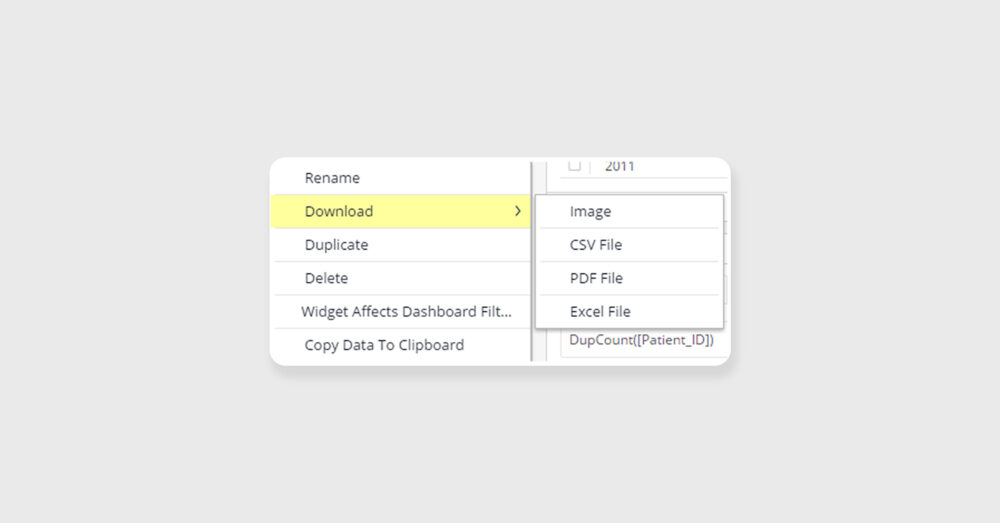
BI (Business Intelligence) Reporting users can now export pivot and flat table widgets into PDF format. This new functionality offers greater flexibility, offering you the ability to display these widgets for presentations. Having this data readily at hand, also assists with audit reporting.
Enhanced Reporting Reconciliation Capabilities
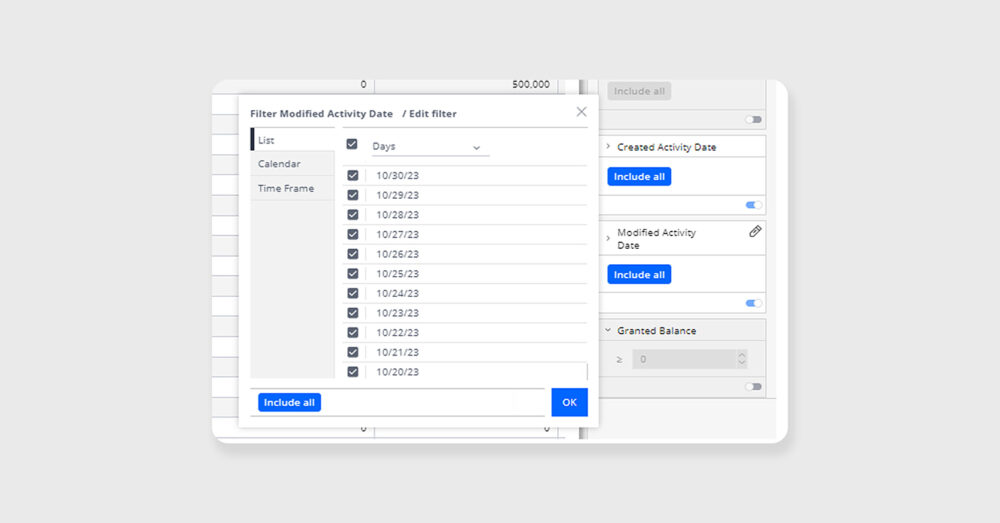
We recently added the ‘Created Activity Date’ and ‘Modified Activity Date’ to the four reporting dashboards (Grant Balances Insight, Grant Release Transaction, Grant Exercise Transaction, Forfeiture & Expiration Transactions). These fields improve the ability to reconcile data by providing precise timestamps for when a transaction was created or processed. Users can now generate reports that include the creation date field, enabling them to track and validate the input time of grant records, releases, exercises, and cancellations. This feature assists with the data reconciliation processes for some of our key clients and supports audit and control procedures.
Filtering by Activity Start and End Date
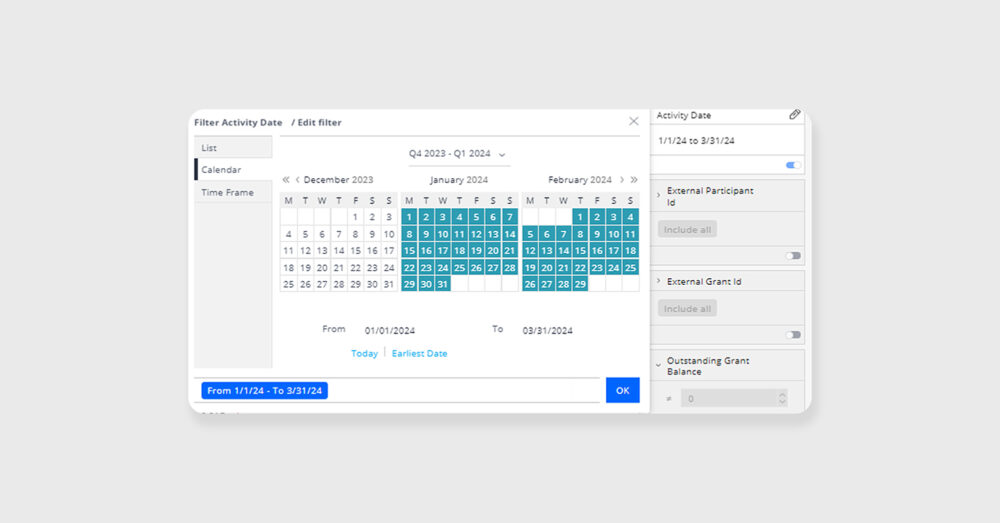
The Grant & Award Activity dashboard was updated with additional fields and filters, such as activity start date and end date. This allows users to filter and report on grant and award activities for a specific activity period.
This publication contains general information only and J.P. Morgan Workplace Solutions is not, through this article, issuing any advice, be it legal, financial, tax-related, business-related, professional or other. J.P. Morgan Workplace Solutions’ Insights is not a substitute for professional advice and should not be used as such. J.P. Morgan Workplace Solutions does not assume any liability for reliance on the information provided herein.
