It’s hard to believe that we are halfway through 2024 already. We’re excited to share some of the key enhancements introduced to the admin participant experience this month.
Access tax and regulatory statements with ease
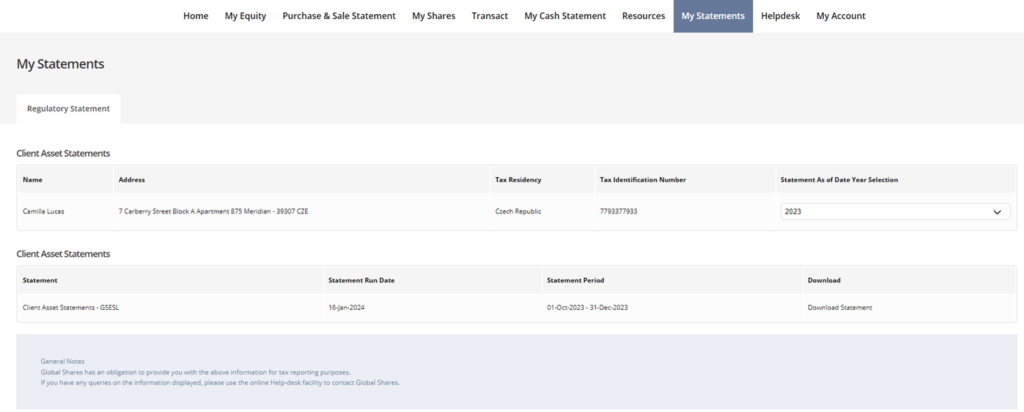
New My Statements menu option: We have updated the navigation on Version 3 of the participant portal to include a new My Statements menu option. You will now be able to access your tax and regulatory statements with greater ease. The sub-menu options will only display if a you have at least one client asset or 1099 statement. The sub navigational tabs “Regulatory Statements” and “Tax Statements” will display only if you have the respective statements.
At a later date, this new menu option will also house a new Total Grant Statement: If you have equity, you will be able to generate and download a Total Grant Statement in PDF format, reflecting the most up-to-date information as of the generation date. The statement will be displayed in your preferred currency (the currency in which you currently view your portal).
Greater clarity on dividend vouchers
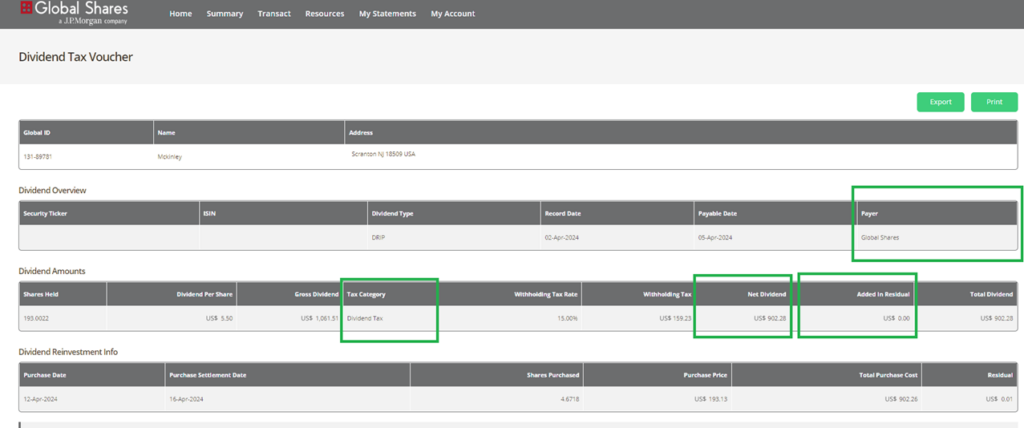
This month, we have enhanced the look and feel of dividend vouchers:
– Tax display updates: A new ‘Tax category’ column will display on the voucher to provide you with greater clarity on what taxes were applied to your dividend. If no taxes were applied, then this column and other tax related information will not display on the voucher.
– Detailed payment information: Dividend vouchers will also now display the payment source of the dividend. For example, the voucher will display if the dividend was paid out by payroll or J.P. Morgan Workplace Solutions (formerly known as Global Shares).
– Inclusion of Residuals: For DRIP dividend vouchers, residuals will be displayed and incorporated into the calculations where applicable.
Export your Reporting & Analytics dashboards to PDF
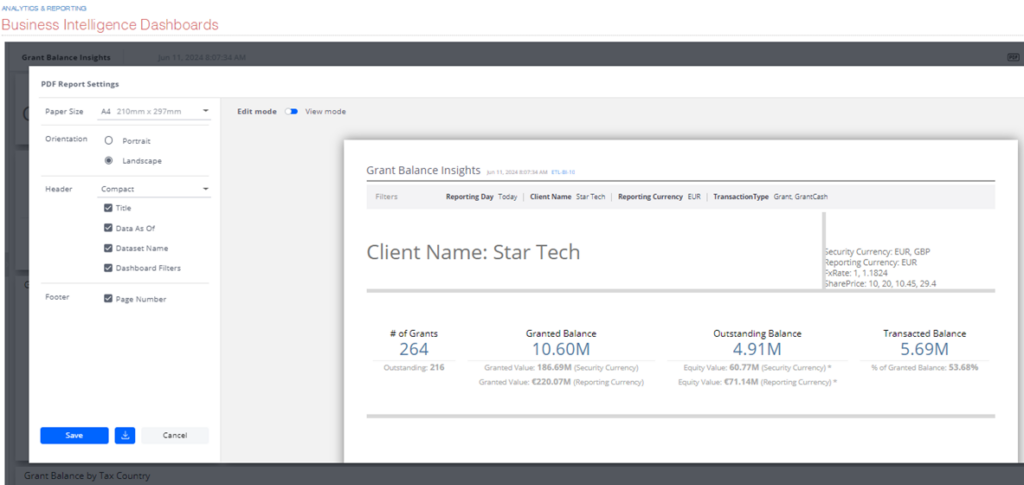
Do you use the Reporting & Analytics area in the admin portal? If so, you’ll be excited to know that you can now export dashboards to PDF. This new feature empowers you to create tailored, shareable PDF exports of dashboards, enhancing data analysis, collaboration, and compliance. There’s also the ability to preview and adjust before exporting the dashboard to PDF, giving you the ability to refine the layout before exporting it to PDF.
Benefits include:
– Assist with auditing: This will aid you with data tracking, compliance and auditing.
– Promotes collaboration: Easier sharing of insights with your key stakeholders
This publication contains general information only and J.P. Morgan Workplace Solutions is not, through this article, issuing any advice, be it legal, financial, tax-related, business-related, professional or other. J.P. Morgan Workplace Solutions’ Insights is not a substitute for professional advice and should not be used as such. J.P. Morgan Workplace Solutions does not assume any liability for reliance on the information provided herein.

