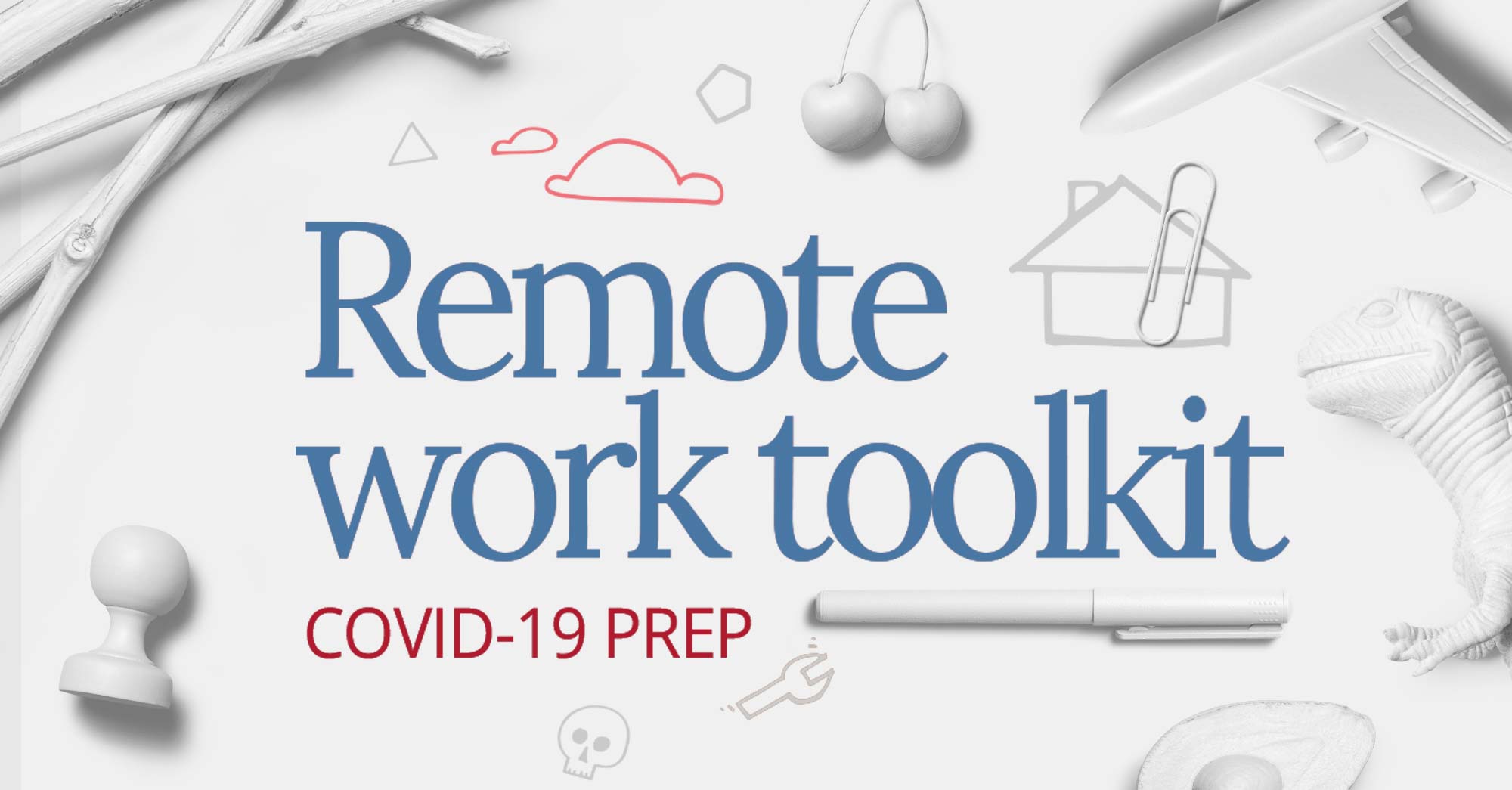The COVID-19 outbreak has been dominating the headlines for weeks now and here at Global Shares, we’ve been watching the news too. We’re global by name and global by nature – we have 16 office locations across the world and so have had to have our eye on the ball in relation to all things coronavirus from the beginning.
Staff at our Hong Kong and Beijing offices have been working from home since the outbreak began. And as the virus spreads, it is becoming apparent that it is less a matter of if more of our staff will need to work from home, but when.
Since the first cases have been confirmed in Ireland this week, many business owners might be anxious, wondering what to do when the inevitable happens – someone on their payroll is struck down with the virus. In fact, we’ve had many people in our network contact us this week to find out how we manage – as a regulated, fintech company – to cope with the logistics of having our staff work remotely.
So we’ve decided to put together this piece so that other companies can pick up some tips and tricks that we’ve learned over the years of preparing for every scenario. Being headquartered in Clonakilty in West Cork, for a global company, we’re located in quite a rural spot. Many of our staff travel across small country roads or from the city, to their desks.
So over the years, we’ve perfected our remote working capabilities as a result of having to contend with snowstorms (we all remember the Best from the East) hurricanes (storm Ophelia) and plenty of individual Flexi scenarios where staff might have had to stay home to care for a sick relative, who might be having car trouble, or who might crave the peace of working from home on a big project. Flexibility with our staff is one of the many reasons people love working with Global Shares.
This time around, while dealing with a global health emergency, we’ve had to formalise and communicate our processes effectively. We’ve had a head start in supporting our offices affected by the outbreak, and ensuring both our employees and our clients are taken care of. Over the past decade, we’ve been strengthening the way we communicate remotely, and how to prepare our employees to work together with team members who are in different offices around the globe—and some who aren’t in an office at all.
So here are our practical tips on how you can make it work for you:
An office laptop
If you already issue your employees with company laptops, then you’re in a good position here. But often, employees leave their laptops at work. Take steps now to ensure they’re taking home their laptops every night. Strict measures to prevent the coronavirus can come at any time, without notice.
If you don’t have laptops, but you have desktop computers in your workplace – look at replacing them with laptops, combined with desktop monitors. It might be an investment, but given the uncertainty around the potential duration of the outbreak, it could quickly become more cost-effective than closing because your office or building has gone on lock-down.
But if your employees are bringing their laptops home…
They need excellent security measures
If you have employees travelling to and from work with a laptop full of company data, you need to ensure that data is safe at all times. Employees might forget their laptops in a café, or they might be stolen from their car – anything can happen and must be prepared for.
In scenarios like this, you need something like BitLocker – something that will encrypt and protect the information on the laptop, as well as restrict unauthorised access in the event of theft.
But these days, security is more than just for physical property. So…
They need a VPN
There are a lot of reasons you need a VPN for your remote workers and a lot of complicated technical reasons. But the main one is that it keeps your information secure. Wifi connections can be hacked, and data can be stolen via public wifi. With a VPN, you can make sure your connection is secure and protected.
Also, depending on your company, you might have internal websites that cannot be viewed from the public domain. With a VPN, you can make sure your employees have all the access they need. And once they have that…
They need cloud-based storage
This is an important one. You might think you can rely on emailing documents back and forth. But what if somebody emails an important change to a document, but half the team miss the email? Suddenly, your team is working on two different documents. With cloud-based storage, every time a member of your team makes an edit, the document is instantly updated. That way, your team stays on the same team.
They need Voice over IP
Voice over IP is essentially a category of hardware and software that allows you to use your computer as a phone, but far cheaper. You can conference call and make calls all around the world at a fraction of the cost for standard phone services – both very important tools when you’re coordinating a business of remote workers. If your business has a regular client or customer support calls, you definitely need VoIP.
They need communication tools
It’s easy to communicate in an office. If you need to explain something quickly, you just walk over to their desk. With remote workers, it can be harder. But it doesn’t need to be. There are plenty of intra-office communication tools, like Teams or Slack, that allow remote workers to communicate like they’re in the same room.
Depending on your industry, task delegation tools like Jira or Trello might be a good tool. Instead of emailing every day to see what their employees are doing, managers can simply check their progress on task roadmaps.
Remember, just as much as you need to know what your employees are doing – they need to know what you want them to do. Management and owners need to be communicating effectively as well. Take a look at your communications and address the areas that could be strengthened.
The most important thing to do during the coronavirus outbreak is to ensure the safety of your employees, first and foremost. We hope this helps, and that it helps you to feel confident that your employees and your business will remain unaffected by the outbreak.
In the meantime, be prepared. Do a stress test and at short notice, tell your employees to work from home for a morning so that you can see if there are any gaps in your system or pain points that you haven’t thought about yet. Think of it as a fire drill – you want staff to be aware of what will happen and how things will work if the real deal comes to fruition.
Please Note: This publication contains general information only and J.P. Morgan Workplace Solutions is not, through this article, issuing any advice, be it legal, financial, tax-related, business-related, professional or other. J.P. Morgan Workplace Solutions’ Insights is not a substitute for professional advice and should not be used as such. J.P. Morgan Workplace Solutions does not assume any liability for reliance on the information provided herein.